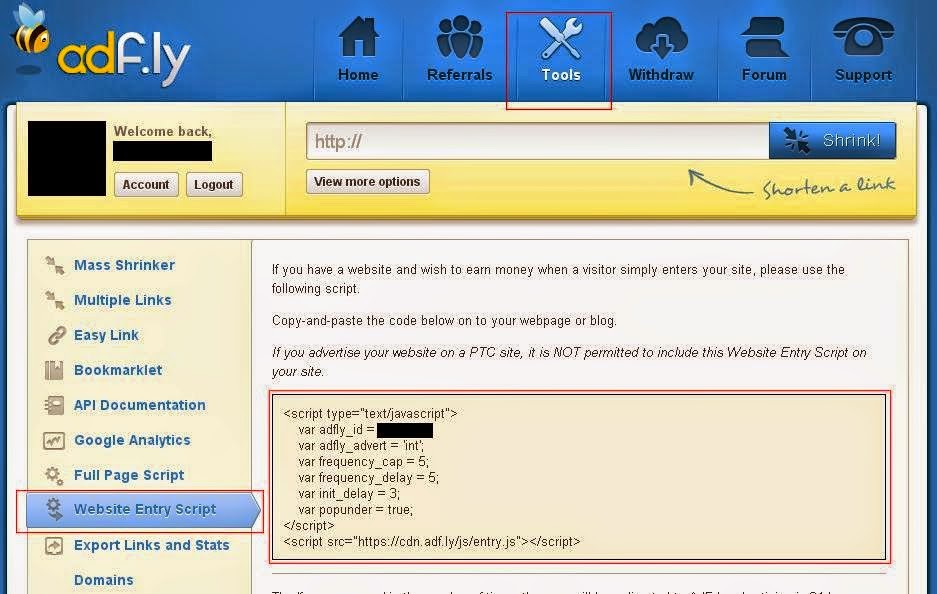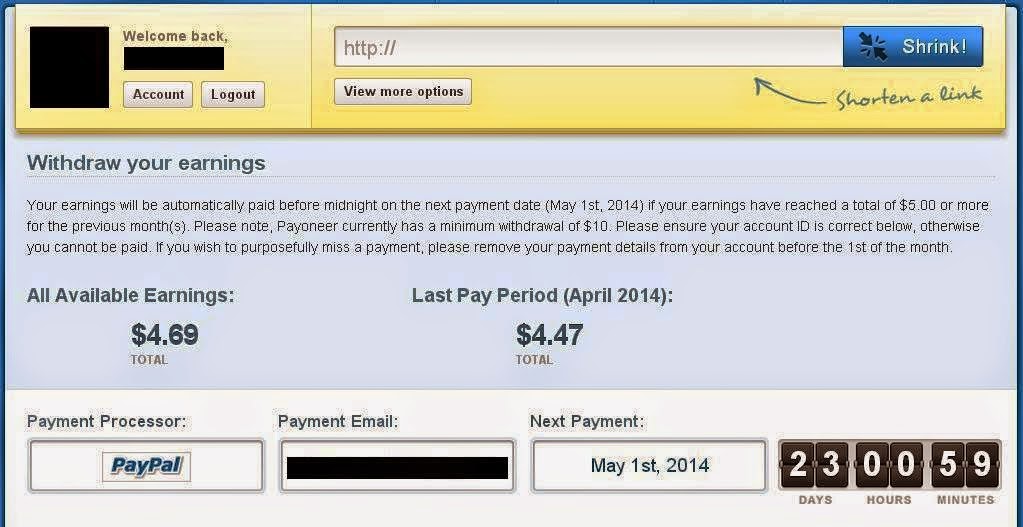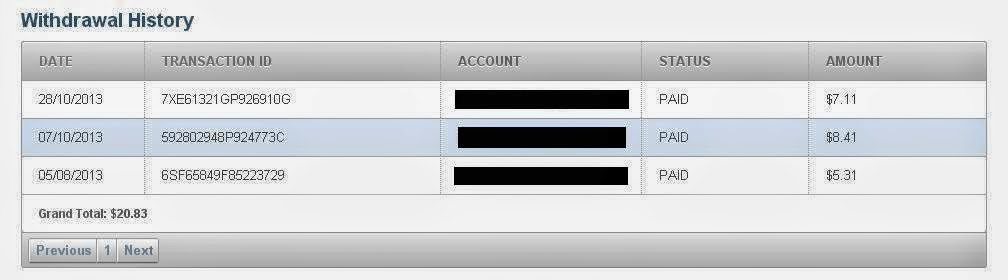|
| Photo Courtesy: ShiftSpeakerTraining |
Nowadays, Technology continues to dominate our lives. One of the most useful technology that has been ever made is the Internet. In fact, 80% of us spend most of the time on it. Surfing, Playing Online Games and Socializing, those are the things that most of us do. But don't you know that there's something more interesting that can be done online? All of us can earn extra money while we are having fun online.
Earning Money online can be your alternate option when you don't have a job. When you have nothing to do at home, why not engage in a fun activity at the same time earning a little money?
Are you worried that you are a Student, Minor or under 18 and thinks your'e not eligible to join? Of course not. Everybody is able and encouraged to earn online while having fun. You need to be guided by your Guardian/Parents. But don't worry, I'm sure they will support you because this is so amazing.
So what are the legit paying sites? How does it work? Today I'll list down some of the paying sites that I absolutely tried and earned from.
1.) Adfly
AdfLy is a website which shortens URL at the same time pays you. I used AdfLy especially in shortening longer URLs like download links. I started using Adfly on 2013. At first, I had doubts on this site but when I received my first payment, I started to feature them, shorten more URLs and share them and I started referring it to my friends.
Though I am only earning a little money from it, at least it's guaranteed that this paying site is legit. Earnings will depend on how many clicks you'll have. The more clicks, then the better.
How does it works?
You'll earn money when a visitor enters your site. Aside from that, AdFly also pays you every time a visitor clicked the URL you have Shortened. Just imagine how much earning you'll get if you can have 100,000 unique clicks?
More Information Earning Money with AdfLy

2.) Google Adsense
Youtube
I uploaded my first youtube video I think it's on the month of May, 2013. It's all about Samsung Corby 2 Firmware and I wasn't expecting that it will hit 10,000 views in just 1 week. After that, I received an email from Google inviting me to monetize my video. Monetizing includes placing Ads on your videos. Of course, I was so excited. I signed up Google AdSense and guess what? my registration was refused three times because of wrong information like address. In my fourth trial, my application has been approved. Since I was novice that time, I tried to search tutorials on other blogs on how does it works. I gained my knowledge and started to link my Youtube account into my AdSense account.
When my video finally hits 40,000+ views, I started to earn. I decided to upload more and more videos. In just two weeks, I had 100+ videos, my own videos. Usually it was all about Corby 2 and tutorials. Each video had an average of 1000+ views. I received my first payment two months after my registration. I'm glad that I waited and it's worth it. From 2013 until now, I still used Youtube from earning money. It's worth it after all.
Blog
After uploading videos, I turned into my blog to offer mobile downloads. At that time, my blog was still Etherealbook. Still, a Corby blog actually. My blog was linked in AdSense at that time but lately disabled due to copyrighted contents. I guess it was due to no proper disclosure or credits.
More Information Coming Soon !
As of now, I am currently finding more ways to earn money online such as Advertising and Affiliating. It's not a matter of luck, it's Gods will if I could find one.
If you experienced earning on other sites, why not share it with us? Please leave a comment.