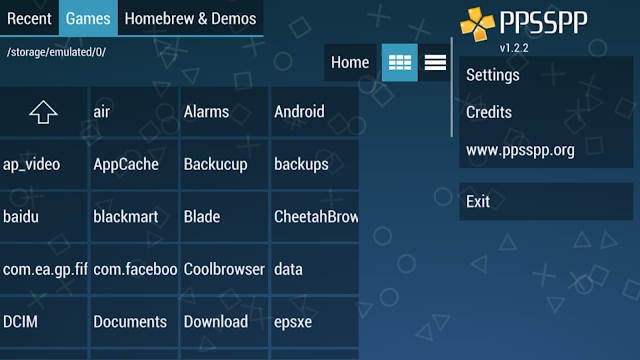Step 1:
The first thing you have to do is to download PPSSPP software from Play Store as show in below picture. There are two versions of PPSSPP software one is paid and the second one is unpaid. I suggest you to download paid version because its give you access to full features of PPSSPP.
Step 2:
After Installing PPSSPP you will have it in your android device like below picture.
Now Open PPSSPP app and you will have a windows like below picture
Now Open PPSSPP app and you will have a windows like below picture
Next Thing you need are offcourse games that are going to run on this emulator and for that we can use two sites
1 site: http://www.freeroms.com/
2nd Site: http://www.emuparadise.me/roms-isos-games.php
Now after going in to these above sites you have to download games from them. Now follow all below pictures to download game from site 1.
Now above picture is a site where you are going to download games. Now press Playstation Portable from the above site to enter in the game download section of PSP games for you Android device as show in below picture.
Now above picture is a site where you are going to download games. Now press Playstation Portable from the above site to enter in the game download section of PSP games for you Android device as show in below picture.
Now here from the site you have to choose the alphabet from which the game name start, so in this particular above caption we are going to press B because I want to download Burnout Dominator Game from the site. Now in below picture we can see that we have all the game names that start from B and here we are going to choose Burnout Dominator game.
When you are going to press the game name from above site you will enter in a site like below picture.
Now we have to press direct download and we will see a windows like below picture in our phone.
Now from the above window press downloads and download games in your Android device.After downloading games the downloaded game will be appeared on your File Manager which is also called My Files on Samsung Mobile Open My Files OR File Manager on your Android device and press Device Store and look for download folder
Now in a below picture you will see a burnout dominator zip file. As its a zip file obviously you can not play play game in PPSSPP emulator and to play it you have to Unzip it.
Step 3:
Now as the game downloaded as a Zip File we have to download Winzip from Playstore to unzip the file.Winzip will be appeared on Playstore like below picture. Download it.
After downloading winzip, Open winzip and press storage.
Now here in a below picture you will see SD Card windows press it
Now here you have to search for Download folder like below picture and get inside the folder.
After getting inside a downlaod folder you will see a Burnout Dominator zip file. Select Burnout File and press Unzip which is appearing just at the bottom of below picture.
Now after pressing Unzip you will be entered in Winzip Storage Option like below picture press Storage again.
Now again here you have to get inside a PSP folder which is appearing in below picture
Now here in a below picture get inside a Game Folder and press Unzip here
Now finally you will have a Unzip Folder like below picture
Now close Winzip and open PPSSPP Emulator to play game on it which we have downloaded from Free Rom site and Unzipped by using Zip file. Now finally when you open PPSSPP software like below picture. Press games then search for PSP folder.
Now press Game folder like below picture and you will find out a Burnout Dominator folder
Now open game and play it on your Android device
Now after following all the above steps you would probably running psp games on your Android devices. The only thing you will found disappointed after running game is the keypad of games as keypad appears infront of the game screen. To find out how to setup PS4 controller on your android device so you can play games without on screen keypad with ps4 controller on your device watch out below video.
https://www.youtube.com/watch?v=sNdqbn51ABs