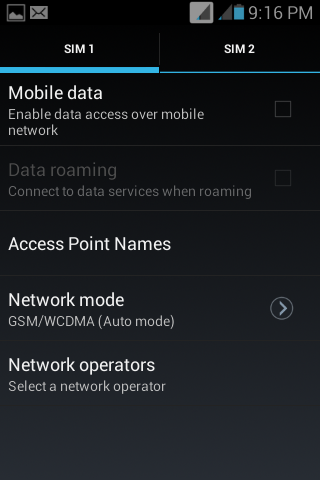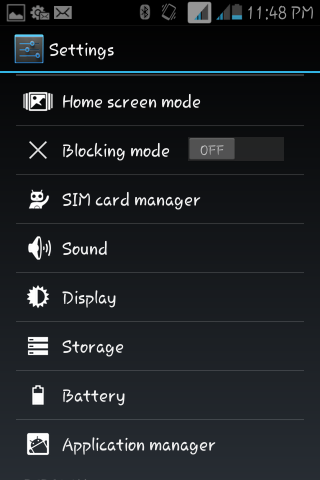Hey guys! So I m finally back after my exams. Now back to work!
Posted by Manik Chhabra
This post is about LewaOS which has been ported from Samsung Galaxy Ace. The ROM is stable which means it does not have any bugs. For all those who are not familiar with LewaOS - Lewa OS is a third-party Android ROM produced by a Chinese company Lewa Technology. It mainly focus on developing ROMs for 1000-reminbi-phone.As of April 2013,they have more than 2 million users,and as of July 2012,they are the Top 3 custom Android ROM in China,together with MIUI and DianXin OS(or called as Tapas OS).Lewa is also the first-ever custom Android ROM in the world that supports dual-SIM standby feature.
Requirements:-
- A Samsung Galaxy Y with stock firmware
- LewaOS.zip from here
- CWM Recovery from here
- PercyCM Kernel from here
Installation Instructions:-
- Turn off your Galaxy Y and boot in recovery mode using the three button combination (volume up+home+power button)
- Now using the volume up/down keys to navigate select apply update from sd card
- Choose CWM Recovery.zip
- Now your Galaxy Y will boot in ClockWorkMod Recovery v5.0.28
- Go to mounts and storage and mount all partitions except sd-ext as it is not possible on the stock kernel
- Then select wipe data/factory reset and then wipe cache
- Now go to advanced and select wipe battery stats and wipe dalvik cache
- After all this is done go to apply update from sd card>choose zip from sd card>percy cm#2.zip
- Wait for the installation to complete and then go to advanced and select reboot recovery
- Your device will reboot in ClockWorkMod Recovery v5.0.26
- Now do everything from step 6-8 again
- Then go to apply update from sd card>choose zip from sd card>LewaOS.zip
- Wait for the installation to complete and then select reboot system now