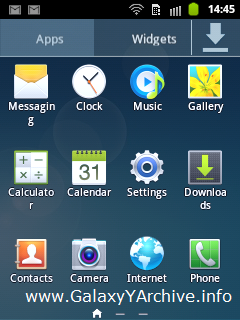Samsung does indeed do a great job with designing their skins. The icons and the overall color & design make a perfect user interface. Now here is a Note 3 look-a-like launcher for you to enjoy on your Galaxy Y.
I don't know about you, but ever since I found out that the Galaxy Y will be stuck with Gingerbread and it's old TouchWiz UI, I've always thrived to get the latest look of TouchWiz. Stealing icons off of Galaxy S Advance, Galaxy S2, etc. Just look at GYA rom.
This launcher is based off a
Chinese launcher and made to replicate the Galaxy Note 3's by
invinsible_asp from xda-developers forums.
It doesn't offer much customization settings like other launchers do but you do not really need them as the main goal of this launcher is to replicate the Note 3. So having an option to put a custom icon pack or to change some other things around would be useless.
Features:
- Completely themed like Note 3 launcher
- Quick start-up
- Smooth as butter
- HD icons
- Hide apps feature for drawer
Screenshots:
Download launcher - Click here.Installation:
- Download the apk file to your sdcard
- Install it just like you install any other app
- Enjoy
Video installation & Quick look:
Source: xda-developers thread